Source code
The source code for the extension is available on GitHub.
Downloading the code
via Releases
- Download the latest release and unzip it
- Open Chrome's extension page (chrome://extensions)
- Make sure developer mode is enabled on the top right so you can load the extension
- Select Load extension
- Select the release folder's src directory
via main branch
- Download the GitHub repository's code
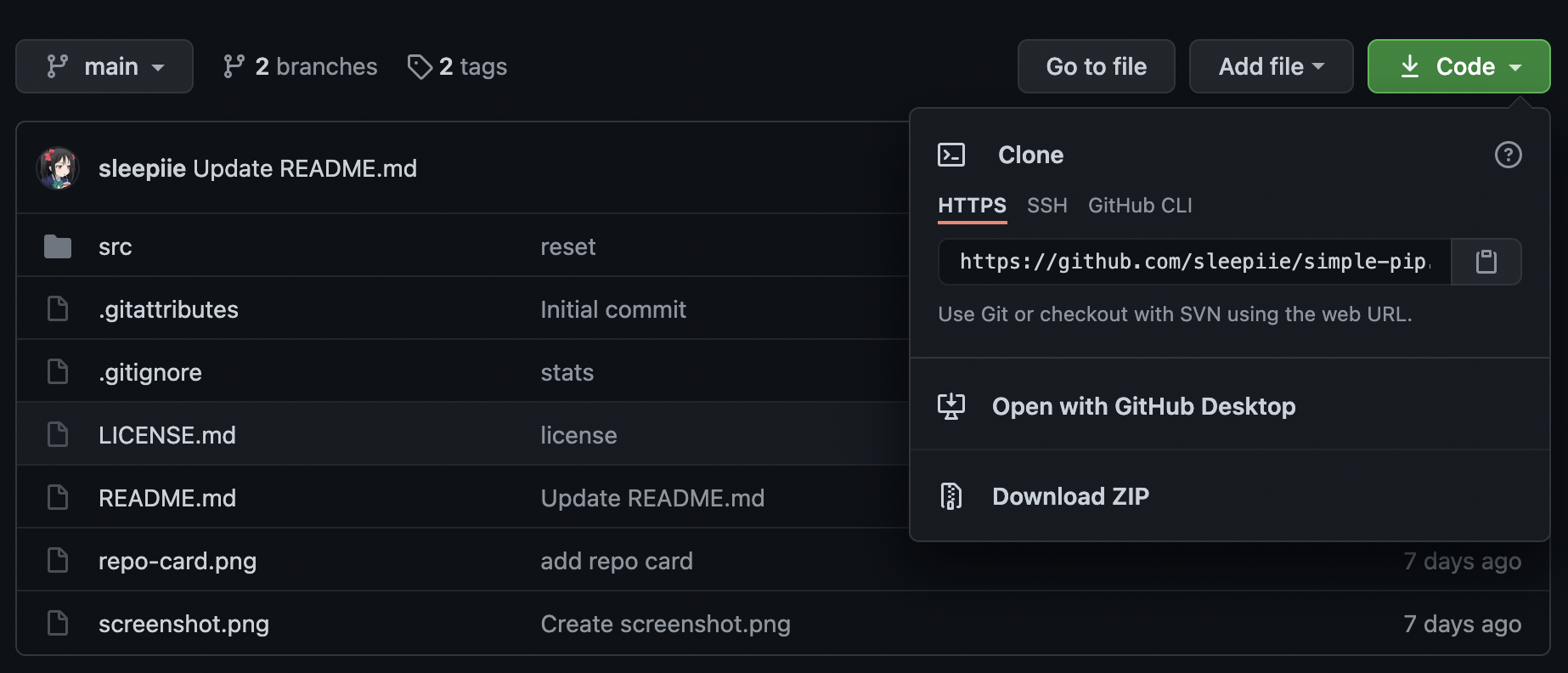
- Unzip the file
- Open Chrome's extension page (chrome://extensions)
- Make sure developer mode is enabled on the top right so you can load the extension
- Select Load extension
- Select the release folder's src directory
simple-pip
A simple Chrome extension to pop out videos.




