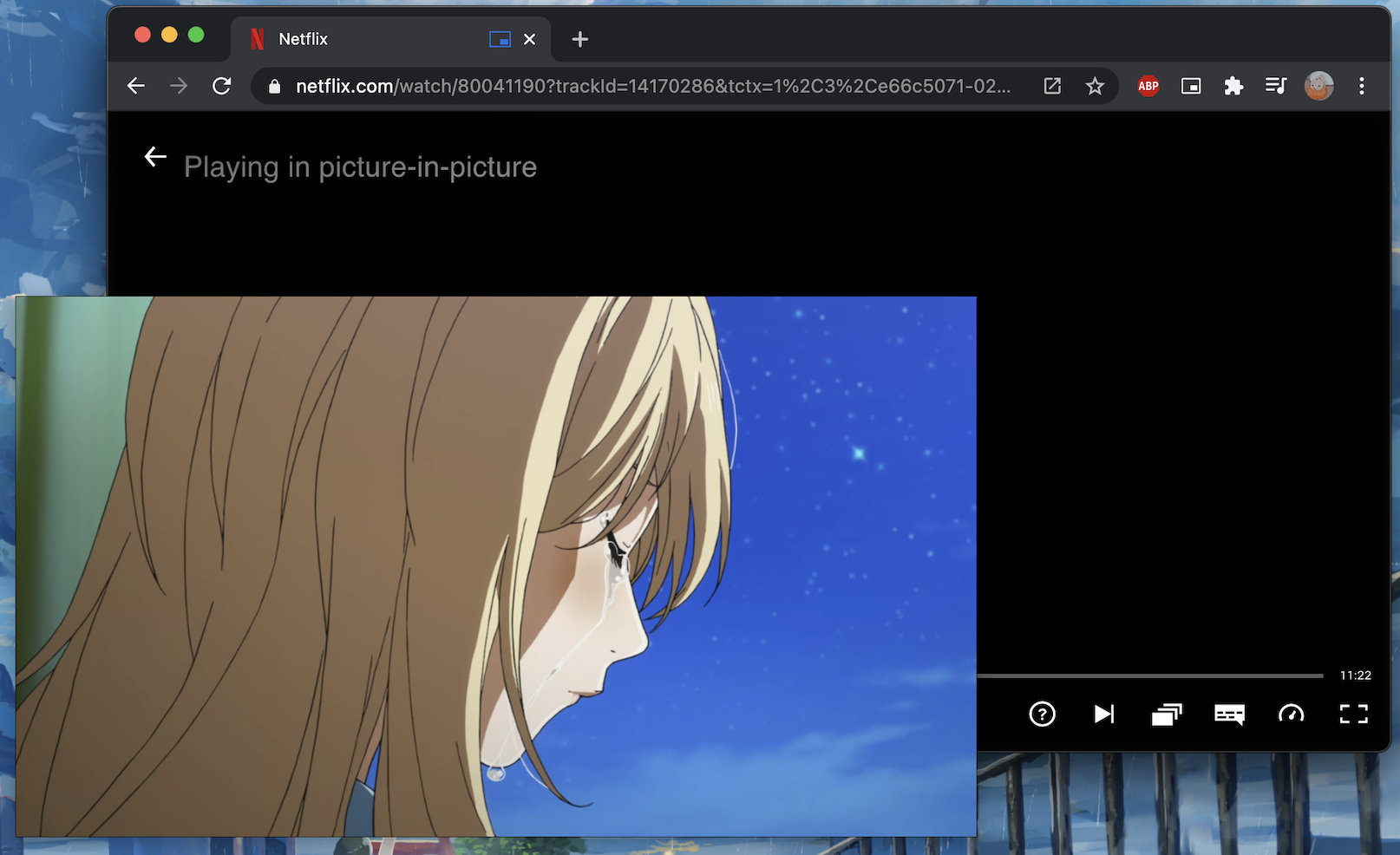
simple-pip
A simple Chrome extension to pop out videos.
Instructions
Installation
- Download the latest release and unzip it
- Open Chrome's extension page (chrome://extensions)
- Make sure developer mode is enabled on the top right so you can load the extension
- Select Load extension
- Select the release folder's src directory
Using the extension
To enter Picture-in-Picture mode, click the extension icon. It will pop out the largest video on the page you're currently viewing.
To exit Picture-in-Picture mode, click the icon again. If a video is in picture-in-picture mode, it will pop back into Chrome.
Using light mode icons
If you use Chrome Light Mode, a set of supplementary icons are available under the light-mode-icons branch.
- Download the light mode icons branch and unzip it
- Make sure you have the latest release downloaded
- Before installing the extension, replace the images in /assets with the ones you downloaded
- Now you can install the extension!




